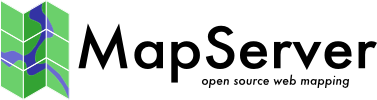Map Context Files¶
Support for Local Map Context Files¶
There is a CGI parameter called CONTEXT that is used to specify a local context file. The user can then use MapServer to request a map using the following syntax:
http://localhost/mapserver.cgi?MODE=map&MAP=/path/to/mapfile.map&CONTEXT=
/path/to/contextfile.xml&LAYERS=layer_name1 layers_name2
Примечание
All layers created from a context file have their status set to ON. To be able to display layers, the user needs to add the LAYERS argument in the URL.
Support for Context Files Accessed Through a URL¶
The syntax of using a web accessible context file would be similar to accessing a local context file:
http://localhost/mapserver.cgi?MODE=map&MAP=/path/to/mapfile.map&CONTEXT=
http://URL/path/to/contextfile.xml&LAYERS=layers_name1 layer_name2
Due to security concerns loading a file from a URL is disabled by default. To enable this functionality, the user needs to set a CONFIG parameter called CGI_CONTEXT_URL in the default map file that will allow this functionality. Here is an example of a map file with the CONFIG parameter:
# Start of map file
NAME DEMO
STATUS ON
SIZE 400 300
EXTENT -2200000 -712631 3072800 3840000
UNITS METERS
IMAGECOLOR 255 255 255
IMAGETYPE png
CONFIG "CGI_CONTEXT_URL" "1"
...
Default Map File¶
To smoothly run a MapServer CGI application with a Map Context, the application administrator needs to provide a default map file with at least the basic required parameters that will be used with the Context file. This default map file can contain as little information as the imagepath and imageurl or contain a list of layers. Information coming from the context (e.g.: layers, width, height, …) would either be appended or will replace values found in the map file.
Here is an example of a default map file containing the minimum required parameters:
NAME CGI-CONTEXT-DEMO
STATUS ON
SIZE 400 300
EXTENT -2200000 -712631 3072800 3840000
UNITS METERS
IMAGECOLOR 255 255 255
IMAGETYPE png
#
# Start of web interface definition
#
WEB
MINSCALE 2000000
MAXSCALE 50000000
#
# On Windows systems, /tmp and /tmp/ms_tmp/ should be created at the root
# of the drive where the .MAP file resides.
#
IMAGEPATH "/ms4w/tmp/ms_tmp/"
IMAGEURL "/ms_tmp/"
END
END # Map File