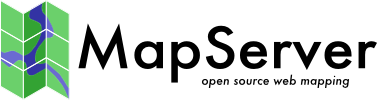# The annotated map file (sort of)
# Created by Pericles S. Nacionales for the MapServer tutorial
# 2005-04-08
# Maintained & enhanced since by Jeff McKenna, GatewayGeo
# 2023-04-19 last updated
#
# MapServer map file uses the pound sign (#) to denote the start of a line
# comment--each line that needs to be commented has to be prepended with a "#".
#
# Map files begin with MAP keyword to signify the start of the map object.
# Well, the entire map file is THE map object. Enclosed between MAP and END
# at the very bottom of this map file, are keyword/value pairs and other
# objects.
MAP
IMAGETYPE PNG
EXTENT -97.238976 41.619778 -82.122902 49.385620
SIZE 400 300
SHAPEPATH "../data"
IMAGECOLOR 255 255 255
# Layer objects are defined beneath the map object. You need at least one
# layer defined in your map file before you can display a map... You can
# define as many layers as you'd like.
# Start of LAYER DEFINITIONS ---------------------------------------------
LAYER # States polygon layer begins here
NAME "states_poly"
DATA "states_ugl.shp"
STATUS OFF
TYPE POLYGON
# CLASSITEM defines the non-spatial attribute that you will be using to
# separate a layer into classes. This attribute will be in the DBF file
# of your shapefile (it will be different for each data format). In this
# example the shapefile states_ugl has an associated database
# (states_ugl.dbf) that contains an attribute called "CLASS". You will be
# using two values in the CLASS attribute to separate the classes (also
# called themes) used in this layer--land and water. CLASSITEM is used in
# association with the EXPRESSION parameter in the CLASS object. See below.
CLASSITEM "CLASS"
# The class object is defined within the layer object. You can define as
# many classes as you need.
CLASS
NAME 'States'
EXPRESSION 'land' # Only polygons where "CLASS" = 'land' will be drawn.
# There are styles in a class, just like there are classes in a layer,
# just like there are layers in a map. You can define multiple styles in
# a class just as you can define multiple classes in a layer and multiple
# layers in a map.
STYLE
COLOR 232 232 232
END
END
CLASS
NAME 'Water'
EXPRESSION 'water' # Only polygons where "CLASS" = 'water' will be drawn.
STYLE
COLOR 198 198 255
END
END
END # States polygon layer ends here
LAYER # States line layer begins here
NAME "states_line"
DATA "states_ugl.shp"
STATUS OFF
TYPE LINE
CLASSITEM "CLASS"
CLASS
NAME 'State Boundary'
EXPRESSION 'land'
STYLE
COLOR 32 32 32
END
END
END # States line layer ends here
# End of LAYER DEFINITIONS -------------------------------
END # All map files must come to an end just as all other things must come to...