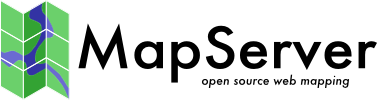TinyOWS Installation¶
Requires¶
- TinyOWS need following libraries/applications:
LibXML2 (2.8 version or later)
PostGIS (1.5.x version or later)
PostgreSQL (with libpq headers)
A working Web Server with cgi-bin support
Fast-CGI is recommended
Installing from a stable source release¶
An example of a typical download, configure, make, make install:
$ wget https://download.osgeo.org/mapserver/tinyows-1.2.0.tar.gz $ tar xzvf tinyows-1.2.0.tar.gz $ cd tinyows-1.2.0 $ autoconf $ ./configure $ make $ sudo make install $ sudo make install-demo
Then copy the tinyows binary to your cgi-bin directory.
Installing the Current Trunk from GIT¶
To build from GitHub, you must first install the autoconf utility, and git application .
$ git clone https://github.com/MapServer/tinyows.git $ cd tinyows $ autoconf $ ./configure $ make $ sudo make install $ sudo make install-demo
Then copy the tinyows binary to your cgi-bin directory.
Installing from source on Windows (oldies so dunno if still up to date)¶
From GIT with Visual C++ for Win32 (written by Alexander Bruy)
Informacja
MS4W comes with TinyOWS as well as an OpenLayers demo + data, for Windows users, and the configuration is explained at https://ms4w.com/README_INSTALL.html#tinyows