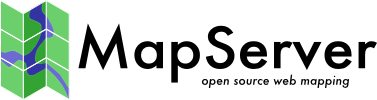PHP MapScript API¶
- Author:
Daniel Morissette
- Contact:
dmorissette at mapgears.com
- Author:
Yewondwossen Assefa
- Author:
Alan Boudreault
- Contact:
aboudreault at mapgears.com
- Author:
Jeff McKenna
- Contact:
jmckenna at gatewaygeomatics.com
Waarschuwing
As of the MapServer 8.0.0 release PHP support is only available through MapServer’s SWIG API. The unmaintained native PHP MapScript support was removed.
Notitie
If you are using MapServer 5.6 and older, please refer to the PHP MapScript 5.6 documentation instead.
Tip
PHP 7 native support is included as of the MapServer 7.4.0 release. Also, as of the 7.4.0 release PHP 7 is available through MapServer’s SWIG API.
Important Note¶
Constant names and class member variable names are case-sensitive in PHP.
Constants¶
The following MapServer constants are available:
- Boolean values
MS_TRUE, MS_FALSE, MS_ON, MS_OFF, MS_YES, MS_NO
- Map units
MS_INCHES, MS_FEET, MS_MILES, MS_METERS, MS_KILOMETERS, MS_DD, MS_PIXELS, MS_NAUTICALMILES
- Layer types
MS_LAYER_POINT, MS_LAYER_LINE, MS_LAYER_POLYGON, MS_LAYER_RASTER, MS_LAYER_ANNOTATION (deprecated since 6.2), MS_LAYER_QUERY, MS_LAYER_CIRCLE, MS_LAYER_TILEINDEX, MS_LAYER_CHART
- Layer/Legend/Scalebar/Class Status
MS_ON, MS_OFF, MS_DEFAULT, MS_EMBED, MS_DELETE
- Layer alpha transparency
allows alpha transparent pixmaps to be used with RGB map images MS_GD_ALPHA
- Label positions
MS_UL, MS_LR, MS_UR, MS_LL, MS_CR, MS_CL, MS_UC, MS_LC, MS_CC, MS_XY, MS_AUTO, MS_AUTO2, MS_FOLLOW, MS_NONE
- Bitmap font styles
MS_TINY , MS_SMALL, MS_MEDIUM, MS_LARGE, MS_GIANT
- Shape types
MS_SHAPE_POINT, MS_SHAPE_LINE, MS_SHAPE_POLYGON, MS_SHAPE_NULL
- Shapefile types
MS_SHP_POINT, MS_SHP_ARC, MS_SHP_POLYGON, MS_SHP_MULTIPOINT
- Query/join types
MS_SINGLE, MS_MULTIPLE
- Querymap styles
MS_NORMAL, MS_HILITE, MS_SELECTED
- Connection Types
MS_INLINE, MS_SHAPEFILE, MS_TILED_SHAPEFILE, MS_SDE, MS_OGR, MS_TILED_OGR, MS_POSTGIS, MS_WMS, MS_ORACLESPATIAL, MS_WFS, MS_GRATICULE, MS_RASTER, MS_PLUGIN, MS_UNION
- Error codes
MS_NOERR, MS_IOERR, MS_MEMERR, MS_TYPEERR, MS_SYMERR, MS_REGEXERR, MS_TTFERR, MS_DBFERR, MS_GDERR, MS_IDENTERR, MS_EOFERR, MS_PROJERR, MS_MISCERR, MS_CGIERR, MS_WEBERR, MS_IMGERR, MS_HASHERR, MS_JOINERR, MS_NOTFOUND, MS_SHPERR, MS_PARSEERR, MS_SDEERR, MS_OGRERR, MS_QUERYERR, MS_WMSERR, MS_WMSCONNERR, MS_ORACLESPATIALERR, MS_WFSERR, MS_WFSCONNERR, MS_MAPCONTEXTERR, MS_HTTPERR, MS_WCSERR
- Symbol types
MS_SYMBOL_SIMPLE, MS_SYMBOL_VECTOR, MS_SYMBOL_ELLIPSE, MS_SYMBOL_PIXMAP, MS_SYMBOL_TRUETYPE
- Image Mode types (outputFormatObj)
MS_IMAGEMODE_PC256, MS_IMAGEMODE_RGB, MS_IMAGEMODE_RGBA, MS_IMAGEMODE_INT16, MS_IMAGEMODE_FLOAT32, MS_IMAGEMODE_BYTE, MS_IMAGEMODE_FEATURE, MS_IMAGEMODE_NULL
- Style/Attribue binding
MS_STYLE_BINDING_SIZE, MS_STYLE_BINDING_ANGLE, MS_STYLE_BINDING_COLOR, MS_STYLE_BINDING_OUTLINECOLOR, MS_STYLE_BINDING_SYMBOL, MS_STYLE_BINDING_WIDTH
- Label/Attribute binding
MS_LABEL_BINDING_SIZE, MS_LABEL_BINDING_ANGLE, MS_LABEL_BINDING_COLOR, MS_LABEL_BINDING_OUTLINECOLOR, MS_LABEL_BINDING_FONT, MS_LABEL_BINDING_PRIORITY, MS_LABEL_BINDING_POSITION, MS_LABEL_BINDING_SHADOWSIZEX, MS_LABEL_BINDING_SHADOWSIZEY
- Alignment
MS_ALIGN_LEFT, MS_ALIGN_CENTER, MS_ALIGN_RIGHT
- OwsRequest
MS_GET_REQUEST, MS_POST_REQUEST
Functions¶
- string ms_GetVersion()
Returns the MapServer version and options in a string. This string can be parsed to find out which modules were compiled in, etc.
- int ms_GetVersionInt()
Returns the MapServer version number (x.y.z) as an integer (x*10000 + y*100 + z). (New in v5.0) e.g. V5.4.3 would return 50403.
- int ms_iogetStdoutBufferBytes()
Writes the current buffer to stdout. The PHP header() function should be used to set the documents’s content-type prior to calling the function. Returns the number of bytes written if output is sent to stdout. See MapScript Wrappers for WxS Services for more info.
- void ms_iogetstdoutbufferstring()
Fetch the current stdout buffer contents as a string. This method does not clear the buffer.
- void ms_ioinstallstdinfrombuffer()
Installs a mapserver IO handler directing future stdin reading (ie. post request capture) to come from a buffer.
- void ms_ioinstallstdouttobuffer()
Installs a mapserver IO handler directing future stdout output to a memory buffer.
- void ms_ioresethandlers()
Resets the default stdin and stdout handlers in place of “buffer” based handlers.
- string ms_iostripstdoutbuffercontenttype()
Strip the Content-type header off the stdout buffer if it has one, and if a content type is found it is return. Otherwise return false.
- void ms_iostripstdoutbuffercontentheaders()
Strip all the Content-* headers off the stdout buffer if it has some.
- array ms_TokenizeMap(string map_file_name)
Preparses a mapfile through the MapServer parser and return an array with one item for each token from the mapfile. Strings, logical expressions, regex expressions and comments are returned as individual tokens.
- errorObj ms_GetErrorObj()
Returns a reference to the head of the list of errorObj.
- void ms_ResetErrorList()
Clear the current error list. Note that clearing the list invalidates any errorObj handles obtained via the $error->next() method.
Classes¶
The following class objects are available through PHP MapScript.
classObj¶
Constructor¶
Class Objects can be returned by the layerObj class, or can be created using:
new classObj(layerObj layer [, classObj class])
or using the old constructor
classObj ms_newClassObj(layerObj layer [, classObj class])
The second argument class is optional. If given, the new class created will be a copy of this class.
Members¶
Type |
Name |
Note |
|---|---|---|
string |
group |
|
string |
keyimage |
|
labelObj |
label |
Removed (6.2) - use addLabel, getLabel, … |
double |
maxscaledenom |
|
hashTableObj |
metadata |
|
double |
minscaledenom |
|
string |
name |
|
int |
numlabels |
read-only (since 6.2) |
int |
numstyles |
read-only |
int |
status |
MS_ON, MS_OFF or MS_DELETE |
string |
template |
|
string |
title |
|
int |
type |
Methods¶
- int addLabel( labelObj label)
Added in version 6.2.
Add a labelObj to the classObj and return its index in the labels array.
- string convertToString()
Saves the object to a string. Provides the inverse option for updateFromString.
- imageObj createLegendIcon(int width, int height)
Draw the legend icon and return a new imageObj.
- int deletestyle(int index)
Delete the style specified by the style index. If there are any style that follow the deleted style, their index will decrease by 1.
- int drawLegendIcon(int width, int height, imageObj im, int dstX, int dstY)
Draw the legend icon on im object at dstX, dstY. Returns MS_SUCCESS/MS_FAILURE.
- void free()
Free the object properties and break the internal references. Note that you have to unset the php variable to free totally the resources.
- string getExpressionString()
Returns the expression string for the class object.
- labelObj getLabel(int index)
Added in version 6.2.
Return a reference to the labelObj at index in the labels array.
See the labelObj section for more details on multiple class labels.
- int getMetaData(string name)
Fetch class metadata entry by name. Returns “” if no entry matches the name. Note that the search is case sensitive.
Notitie
getMetaData’s query is case sensitive.
- styleObj getStyle(int index)
Return the style object using an index. index >= 0 && index < class->numstyles.
- string getTextString()
Returns the text string for the class object.
- int insertStyle( styleObj style [, int index=-1 ] )
Insert a copy of style into the styles array at index index. Default is -1, or the end of the array. Returns the index at which the style was inserted.
- int movestyledown(int index)
The style specified by the style index will be moved down into the array of classes. Returns MS_SUCCESS or MS_FAILURE. ex class->movestyledown(0) will have the effect of moving style 0 up to position 1, and the style at position 1 will be moved to position 0.
- int movestyleup(int index)
The style specified by the style index will be moved up into the array of classes. Returns MS_SUCCESS or MS_FAILURE. ex class->movestyleup(1) will have the effect of moving style 1 up to position 0, and the style at position 0 will be moved to position 1.
- labelObj removeLabel(int index)
Added in version 6.2.
Remove the labelObj at index from the labels array and return a reference to the labelObj. numlabels is decremented, and the array is updated.
- int removeMetaData(string name)
Remove a metadata entry for the class. Returns MS_SUCCESS/MS_FAILURE.
- int set(string property_name, new_value)
Set object property to a new value.
- int setExpression(string expression)
Set the expression string for the class object.
- int setMetaData(string name, string value)
Set a metadata entry for the class. Returns MS_SUCCESS/MS_FAILURE.
- int settext(string text)
Set the text string for the class object.
- int updateFromString(string snippet)
Update a class from a string snippet. Returns MS_SUCCESS/MS_FAILURE.
/*set the color */ $oClass->updateFromString('CLASS STYLE COLOR 255 0 255 END END');
clusterObj¶
Constructor¶
Instance of clusterObj is always embedded inside the layerObj.
Members¶
Type |
Name |
|---|---|
double |
buffer |
double |
maxdistance |
string |
region |
Methods¶
- string convertToString()
Saves the object to a string. Provides the inverse option for updateFromString.
- string getFilterString()
Returns the expression for this cluster filter or NULL on error.
- string getGroupString()
Returns the expression for this cluster group or NULL on error.
- int setFilter(string expression)
Set layer filter expression.
- int setGroup(string expression)
Set layer group expression.
colorObj¶
Constructor¶
Instances of colorObj are always embedded inside other classes.
Members¶
Type |
Name |
|---|---|
int |
red |
int |
green |
int |
blue |
int |
alpha |
Methods¶
- int setRGB(int red, int green, int blue, int alpha = 255)
Set red, green, blue and alpha values. Returns MS_SUCCESS.
- string toHex()
Added in version 7.0.0.
Get the color as a hex string “#rrggbb” or (if alpha is not 255) “#rrggbbaa”.
- int setHex(string hex)
Added in version 7.0.0.
Set red, green, blue and alpha values. The hex string should have the form “#rrggbb” (alpha will be set to 255) or “#rrggbbaa”. Returns MS_SUCCESS.
errorObj¶
Instances of errorObj are created internally by MapServer as errors happen. Errors are managed as a chained list with the first item being the most recent error. The head of the list can be fetched using ms_GetErrorObj(), and the list can be cleared using ms_ResetErrorList()
Members¶
Type |
Name |
|---|---|
int |
code //See error code constants above |
string |
message |
string |
routine |
Method¶
- errorObj next()
Returns the next errorObj in the list, or NULL if we reached the end of the list.
Example¶
This example draws a map and reports all errors generated during the draw() call, errors can potentially come from multiple layers.
ms_ResetErrorList();
$img = $map->draw();
$error = ms_GetErrorObj();
while($error && $error->code != MS_NOERR)
{
printf("Error in %s: %s<br>\n", $error->routine, $error->message);
$error = $error->next();
}
gridObj¶
Constructor¶
The grid is always embedded inside a layer object defined as a grid (layer->connectiontype = MS_GRATICULE) (for more docs : https://github.com/MapServer/MapServer/wiki/MapServerGrid)
A layer can become a grid layer by adding a grid object to it using : ms_newGridObj(layerObj layer)
$oLayer = ms_newlayerobj($oMap);
$oLayer->set("name", "GRID");
ms_newgridobj($oLayer);
$oLayer->grid->set("labelformat", "DDMMSS");
Members¶
Type |
Name |
|---|---|
string |
labelformat |
double |
maxacrs |
double |
maxinterval |
double |
maxsubdivide |
double |
minarcs |
double |
mininterval |
double |
minsubdivide |
Methods¶
- int set(string property_name, new_value)
Set object property to a new value.
hashTableObj¶
Constructor¶
Instance of hashTableObj is always embedded inside the classObj, layerObj, mapObj and webObj. It is uses a read only.
$hashTable = $oLayer->metadata;
$key = null;
while ($key = $hashTable->nextkey($key))
echo "Key: ".$key." value: ".$hashTable->get($key)."<br/>";
Methods¶
- void clear()
Clear all items in the hashTable (To NULL).
- string get(string key)
Fetch class metadata entry by name. Returns “” if no entry matches the name. Note that the search is case sensitive.
- string nextkey(string previousKey)
Return the next key or first key if previousKey = NULL. Return NULL if no item is in the hashTable or end of hashTable is reached
- int remove(string key)
Remove a metadata entry in the hashTable. Returns MS_SUCCESS/MS_FAILURE.
- int set(string key, string value)
Set a metadata entry in the hashTable. Returns MS_SUCCESS/MS_FAILURE.
imageObj¶
Constructor¶
Instances of imageObj are always created by the mapObj class methods.
Members¶
Type |
Name |
Note |
|---|---|---|
int |
width |
read-only |
int |
height |
read-only |
int |
resolution |
read-only |
int |
resolutionfactor |
read-only |
string |
imagepath |
|
string |
imageurl |
Methods¶
- void pasteImage(imageObj srcImg, int transparentColorHex [[, int dstX, int dstY], int angle])
Copy srcImg on top of the current imageObj. transparentColorHex is the color (in 0xrrggbb format) from srcImg that should be considered transparent (i.e. those pixels won’t be copied). Pass -1 if you don’t want any transparent color. If optional dstx,dsty are provided then it defines the position where the image should be copied (dstx,dsty = top-left corner position). The optional angle is a value between 0 and 360 degrees to rotate the source image counterclockwise. Note that if an angle is specified (even if its value is zero) then the dstx and dsty coordinates specify the CENTER of the destination area. Note: this function works only with 8 bits GD images (PNG or GIF).
- int saveImage([string filename, MapObj oMap])
Writes image object to specified filename. Passing no filename or an empty filename sends output to stdout. In this case, the PHP header() function should be used to set the document’s content-type prior to calling saveImage(). The output format is the one that is currently selected in the map file. The second argument oMap is not manadatory. It is usful when saving to formats like GTIFF that needs georeference information contained in the map file. On success, it returns either MS_SUCCESS if writing to an external file, or the number of bytes written if output is sent to stdout.
- string saveWebImage()
Writes image to temp directory. Returns image URL. The output format is the one that is currently selected in the map file.
labelcacheMemberObj¶
Accessible only through the mapObj (map->getLabel()).
Members¶
Type |
Name |
Note |
|---|---|---|
int |
classindex |
read-only |
int |
featuresize |
read-only |
int |
layerindex |
read-only |
int |
markerid |
read-only |
int |
numstyles |
read-only |
int |
shapeindex |
read-only |
int |
status |
read-only |
string |
text |
read-only |
int |
tileindex |
read-only |
Method¶
None
labelcacheObj¶
Accessible only through the mapObj (map->labelcache). This object is only used to give the possibility to free the label cache (map->labelcache->freeCache())
Methods¶
- boolean freeCache()
Free the label cache. Always returns MS_SUCCESS. Ex : map->labelcache->freeCache();
labelObj¶
Constructor¶
labelObj are always embedded inside other classes.
new labelObj()
Members¶
Type |
Name |
|---|---|
int |
align |
double |
angle |
int |
anglemode |
int |
antialias |
int |
autominfeaturesize |
colorObj |
backgroundcolor (deprecated since 6.0) |
colorObj |
backgroundshadowcolor (deprecated since 6.0) |
int |
backgroundshadowsizex (deprecated since 6.0) |
int |
backgroundshadowsizey (deprecated since 6.0) |
int |
buffer |
colorObj |
color |
string |
encoding |
string |
font |
int |
force |
int |
maxlength |
int |
maxsize |
int |
mindistance |
int |
minfeaturesize |
int |
minlength |
int |
minsize |
int |
numstyles |
int |
offsetx |
int |
offsety |
colorObj |
outlinecolor |
int |
outlinewidth |
int |
partials |
int |
position |
int |
priority |
int |
repeatdistance |
colorObj |
shadowcolor |
int |
shadowsizex |
int |
shadowsizey |
int |
size |
int |
wrap |
Methods¶
- string convertToString()
Saves the object to a string. Provides the inverse option for updateFromString.
- int deleteStyle(int index)
Delete the style specified by the style index. If there are any style that follow the deleted style, their index will decrease by 1.
- void free()
Free the object properties and break the internal references. Note that you have to unset the php variable to free totally the resources.
- string getBinding(mixed labelbinding)
Get the attribute binding for a specified label property. Returns NULL if there is no binding for this property.
Example:
$oLabel->setbinding(MS_LABEL_BINDING_COLOR, "FIELD_NAME_COLOR"); echo $oLabel->getbinding(MS_LABEL_BINDING_COLOR); // FIELD_NAME_COLOR
- string getExpressionString()
Returns the label expression string.
- styleObj getStyle(int index)
Return the style object using an index. index >= 0 && index < label->numstyles.
- string getTextString()
Returns the label text string.
- int insertStyle( styleObj style [, int index=-1 ] )
Insert a copy of style into the styles array at index index. Default is -1, or the end of the array. Returns the index at which the style was inserted.
- int moveStyleDown(int index)
The style specified by the style index will be moved down into the array of classes. Returns MS_SUCCESS or MS_FAILURE. ex label->movestyledown(0) will have the effect of moving style 0 up to position 1, and the style at position 1 will be moved to position 0.
- int moveStyleUp(int index)
The style specified by the style index will be moved up into the array of classes. Returns MS_SUCCESS or MS_FAILURE. ex label->movestyleup(1) will have the effect of moving style 1 up to position 0, and the style at position 0 will be moved to position 1.
- int removeBinding(mixed labelbinding)
Remove the attribute binding for a specfiled style property.
Example:
$oStyle->removebinding(MS_LABEL_BINDING_COLOR);- int set(string property_name, new_value)
Set object property to a new value.
- int setBinding(mixed labelbinding, string value)
Set the attribute binding for a specified label property.
Example:
$oLabel->setbinding(MS_LABEL_BINDING_COLOR, "FIELD_NAME_COLOR");This would bind the color parameter with the data (ie will extract the value of the color from the field called “FIELD_NAME_COLOR”
- int setExpression( string expression )
Set the label expression.
- int setText( string text )
Set the label text.
- int updateFromString(string snippet)
Update a label from a string snippet. Returns MS_SUCCESS/MS_FAILURE.
layerObj¶
Constructor¶
Layer Objects can be returned by the mapObj class, or can be created using:
layerObj ms_newLayerObj(MapObj map [, layerObj layer])
A second optional argument can be given to ms_newLayerObj() to create the new layer as a copy of an existing layer. If a layer is given as argument then all members of a this layer will be copied in the new layer created.
Members¶
Type |
Name |
Note |
|---|---|---|
int |
annotate |
|
hashTableObj |
bindvals |
|
string |
classgroup |
|
string |
classitem |
|
clusterObj |
cluster |
|
string |
connection |
|
int |
connectiontype |
read-only, use setConnectionType() to set it |
string |
data |
|
int |
debug |
|
int |
dump |
deprecated since 6.0 |
string |
filteritem |
|
string |
footer |
|
gridObj |
grid |
only available on a layer defined as grid (MS_GRATICULE) |
string |
group |
|
string |
header |
|
int |
index |
read-only |
int |
labelcache |
|
string |
labelitem |
|
double |
labelmaxscaledenom |
|
double |
labelminscaledenom |
|
string |
labelrequires |
|
string |
mask |
|
int |
maxfeatures |
|
double |
maxscaledenom |
|
hashTableObj |
metadata |
|
double |
minscaledenom |
|
string |
name |
|
int |
num_processing |
|
int |
numclasses |
read-only |
colorObj |
offsite |
|
int |
opacity |
|
projectionObj |
projection |
|
int |
postlabelcache |
|
string |
requires |
|
int |
sizeunits |
|
int |
startindex |
|
int |
status |
MS_ON, MS_OFF, MS_DEFAULT or MS_DELETE |
string |
styleitem |
|
double |
symbolscaledenom |
|
string |
template |
|
string |
tileindex |
|
string |
tileitem |
|
double |
tolerance |
|
int |
toleranceunits |
|
int |
transform |
|
int |
type |
Methods¶
- int addFeature(shapeObj shape)
Add a new feature in a layer. Returns MS_SUCCESS or MS_FAILURE on error.
- int applySLD(string sldxml, string namedlayer)
Apply the SLD document to the layer object. The matching between the sld document and the layer will be done using the layer’s name. If a namedlayer argument is passed (argument is optional), the NamedLayer in the sld that matchs it will be used to style the layer. See SLD HowTo for more information on the SLD support.
- int applySLDURL(string sldurl, string namedlayer)
Apply the SLD document pointed by the URL to the layer object. The matching between the sld document and the layer will be done using the layer’s name. If a namedlayer argument is passed (argument is optional), the NamedLayer in the sld that matchs it will be used to style the layer. See SLD HowTo for more information on the SLD support.
- void clearProcessing()
Clears all the processing strings.
- void close()
Close layer previously opened with open().
- string convertToString()
Saves the object to a string. Provides the inverse option for updateFromString.
- int draw(imageObj image)
Draw a single layer, add labels to cache if required. Returns MS_SUCCESS or MS_FAILURE on error.
- int drawQuery(imageObj image)
Draw query map for a single layer.
- string executeWFSGetfeature()
Executes a GetFeature request on a WFS layer and returns the name of the temporary GML file created. Returns an empty string on error.
- void free()
Free the object properties and break the internal references. Note that you have to unset the php variable to free totally the resources.
- string generateSLD()
Returns an SLD XML string based on all the classes found in the layer (the layer must have STATUS on).
- classObj getClass(int classIndex)
Returns a classObj from the layer given an index value (0=first class)
- int getClassIndex(shape [, classgroup, numclasses])
Get the class index of a shape for a given scale. Returns -1 if no class matches. classgroup is an array of class ids to check (Optional). numclasses is the number of classes that the classgroup array contains. By default, all the layer classes will be checked.
- rectObj getExtent()
Returns the layer’s data extents or NULL on error. If the layer’s EXTENT member is set then this value is used, otherwise this call opens/closes the layer to read the extents. This is quick on shapefiles, but can be an expensive operation on some file formats or data sources. This function is safe to use on both opened or closed layers: it is not necessary to call open()/close() before/after calling it.
- string getFilterString()
Returns the expression for this layer or NULL on error.
- array getGridIntersectionCoordinates()
Returns an array containing the grid intersection coordinates. If there are no coordinates, it returns an empty array.
- array getItems()
Returns an array containing the items. Must call open function first. If there are no items, it returns an empty array.
- int getMetaData(string name)
Fetch layer metadata entry by name. Returns “” if no entry matches the name. Note that the search is case sensitive.
Notitie
getMetaData’s query is case sensitive.
- int getNumResults()
Returns the number of results in the last query.
- array getProcessing()
Returns an array containing the processing strings. If there are no processing strings, it returns an empty array.
- string getProjection()
Returns a string representation of the projection. Returns NULL on error or if no projection is set.
- resultObj getResult(int index)
Returns a resultObj by index from a layer object with index in the range 0 to numresults-1. Returns a valid object or FALSE(0) if index is invalid.
- rectObj getResultsBounds()
Returns the bounding box of the latest result.
- shapeObj getShape(resultObj result])
If the resultObj passed has a valid resultindex, retrieve shapeObj from a layer’s resultset. (You get it from the resultObj returned by getResult() for instance). Otherwise, it will do a single query on the layer to fetch the shapeindex
$map = new mapObj("gmap75.map"); $l = $map->getLayerByName("popplace"); $l->queryByRect($map->extent); for ($i=0; $i<$l->getNumResults();$i++){ $s = $l->getShape($l->getResult($i)); echo $s->getValue($l,"Name"); echo "\n"; }
- string getWMSFeatureInfoURL(int clickX, int clickY, int featureCount, string infoFormat)
Returns a WMS GetFeatureInfo URL (works only for WMS layers) clickX, clickY is the location of to query in pixel coordinates with (0,0) at the top left of the image. featureCount is the number of results to return. infoFormat is the format the format in which the result should be requested. Depends on remote server’s capabilities. MapServer WMS servers support only “MIME” (and should support “GML.1” soon). Returns “” and outputs a warning if layer is not a WMS layer or if it is not queriable.
- boolean isVisible()
Returns MS_TRUE/MS_FALSE depending on whether the layer is currently visible in the map (i.e. turned on, in scale, etc.).
- int moveclassdown(int index)
The class specified by the class index will be moved down into the array of layers. Returns MS_SUCCESS or MS_FAILURE. ex layer->moveclassdown(0) will have the effect of moving class 0 up to position 1, and the class at position 1 will be moved to position 0.
- int moveclassup(int index)
The class specified by the class index will be moved up into the array of layers. Returns MS_SUCCESS or MS_FAILURE. ex layer->moveclassup(1) will have the effect of moving class 1 up to position 0, and the class at position 0 will be moved to position 1.
- int open()
Open the layer for use with getShape(). Returns MS_SUCCESS/MS_FAILURE.
- shapeObj nextShape()
Called after msWhichShapes has been called to actually retrieve shapes within a given area. Returns a shape object or NULL on error.
$map = ms_newmapobj("d:/msapps/gmap-ms40/htdocs/gmap75.map"); $layer = $map->getLayerByName('road'); $status = $layer->open(); $status = $layer->whichShapes($map->extent); while ($shape = $layer->nextShape()) { echo $shape->index ."<br>\n"; } $layer->close();
- int queryByAttributes(string qitem, string qstring, int mode)
Query layer for shapes that intersect current map extents. qitem is the item (attribute) on which the query is performed, and qstring is the expression to match. The query is performed on all the shapes that are part of a CLASS that contains a TEMPLATE value or that match any class in a layer that contains a LAYER TEMPLATE value. Note that the layer’s FILTER/FILTERITEM are ignored by this function. Mode is MS_SINGLE or MS_MULTIPLE depending on number of results you want. Returns MS_SUCCESS if shapes were found or MS_FAILURE if nothing was found or if some other error happened (note that the error message in case nothing was found can be avoided in PHP using the ‘@’ control operator).
- int queryByFeatures(int slayer)
Perform a query set based on a previous set of results from another layer. At present the results MUST be based on a polygon layer. Returns MS_SUCCESS if shapes were found or MS_FAILURE if nothing was found or if some other error happened (note that the error message in case nothing was found can be avoided in PHP using the ‘@’ control operator).
- int queryByPoint(pointObj point, int mode, double buffer)
Query layer at point location specified in georeferenced map coordinates (i.e. not pixels). The query is performed on all the shapes that are part of a CLASS that contains a TEMPLATE value or that match any class in a layer that contains a LAYER TEMPLATE value. Mode is MS_SINGLE or MS_MULTIPLE depending on number of results you want. Passing buffer -1 defaults to tolerances set in the map file (in pixels) but you can use a constant buffer (specified in ground units) instead. Returns MS_SUCCESS if shapes were found or MS_FAILURE if nothing was found or if some other error happened (note that the error message in case nothing was found can be avoided in PHP using the ‘@’ control operator).
- int queryByRect(rectObj rect)
Query layer using a rectangle specified in georeferenced map coordinates (i.e. not pixels). The query is performed on all the shapes that are part of a CLASS that contains a TEMPLATE value or that match any class in a layer that contains a LAYER TEMPLATE value. Returns MS_SUCCESS if shapes were found or MS_FAILURE if nothing was found or if some other error happened (note that the error message in case nothing was found can be avoided in PHP using the ‘@’ control operator).
- int queryByShape(shapeObj shape)
Query layer based on a single shape, the shape has to be a polygon at this point. Returns MS_SUCCESS if shapes were found or MS_FAILURE if nothing was found or if some other error happened (note that the error message in case nothing was found can be avoided in PHP using the ‘@’ control operator).
- classObj removeClass(int index)
Removes the class indicated and returns a copy, or NULL in the case of a failure. Note that subsequent classes will be renumbered by this operation. The numclasses field contains the number of classes available.
- int removeMetaData(string name)
Remove a metadata entry for the layer. Returns MS_SUCCESS/MS_FAILURE.
- int set(string property_name, new_value)
Set object property to a new value.
- int setConnectionType(int connectiontype [,string plugin_library])
Changes the connectiontype of the layer and recreates the vtable according to the new connection type. This method should be used instead of setting the connectiontype parameter directly. In the case when the layer.connectiontype = MS_PLUGIN the plugin_library parameter should also be specified so as to select the library to load by MapServer. For the other connection types this parameter is not used.
- int setFilter(string expression)
Set layer filter expression.
- int setMetaData(string name, string value)
Set a metadata entry for the layer. Returns MS_SUCCESS/MS_FAILURE.
- int setProcessing(string)
Add the string to the processing string list for the layer. The layer->num_processing is incremented by 1. Returns MS_SUCCESS or MS_FAILURE on error.
$oLayer->setprocessing("SCALE_1=AUTO"); $oLayer->setprocessing("SCALE_2=AUTO");
- int setProjection(string proj_params)
Set layer projection and coordinate system. Parameters are given as a single string of comma-delimited PROJ.4 parameters. Returns MS_SUCCESS or MS_FAILURE on error.
- int setWKTProjection(string proj_params)
Same as setProjection(), but takes an OGC WKT projection definition string as input.
Notitie
setWKTProjection requires GDAL support
- int updateFromString(string snippet)
Update a layer from a string snippet. Returns MS_SUCCESS/MS_FAILURE.
/*modify the name */ $oLayer->updateFromString('LAYER NAME land_fn2 END'); /*add a new class*/ $oLayer->updateFromString('LAYER CLASS STYLE COLOR 255 255 0 END END END');
- int whichshapes(rectobj)
Performs a spatial, and optionally an attribute based feature search. The function basically prepares things so that candidate features can be accessed by query or drawing functions (eg using nextshape function). Returns MS_SUCCESS, MS_FAILURE or MS_DONE. MS_DONE is returned if the layer extent does not overlap the rectObj.
legendObj¶
Constructor¶
Instances of legendObj are always are always embedded inside the mapObj.
Members¶
Type |
Name |
Note |
|---|---|---|
int |
height |
|
colorObj |
imagecolor |
|
int |
keysizex |
|
int |
keysizey |
|
int |
keyspacingx |
|
int |
keyspacingy |
|
labelObj |
label |
|
colorObj |
outlinecolor |
Color of outline of box, -1 for no outline |
int |
position |
for embedded legends, MS_UL, MS_UC, … |
int |
postlabelcache |
MS_TRUE, MS_FALSE |
int |
status |
MS_ON, MS_OFF, MS_EMBED |
string |
template |
|
int |
width |
Methods¶
- string convertToString()
Saves the object to a string. Provides the inverse option for updateFromString.
- void free()
Free the object properties and break the internal references. Note that you have to unset the php variable to free totally the resources.
- int set(string property_name, new_value)
Set object property to a new value.
- int updateFromString(string snippet)
Update a legend from a string snippet. Returns MS_SUCCESS/MS_FAILURE.
lineObj¶
Constructor¶
new lineObj()
or using the old constructor
LineObj ms_newLineObj()
Members¶
Type |
Name |
Note |
|---|---|---|
int |
numpoints |
read-only |
Methods¶
- int add(pointObj point)
Add a point to the end of line. Returns MS_SUCCESS/MS_FAILURE.
- int addXY(double x, double y [, double m])
Add a point to the end of line. Returns MS_SUCCESS/MS_FAILURE.
Notitie
the 3rd parameter m is used for measured shape files only. It is not mandatory.
- int addXYZ(double x, double y, double z [, double m])
Add a point to the end of line. Returns MS_SUCCESS/MS_FAILURE.
Notitie
the 4th parameter m is used for measured shape files only. It is not mandatory.
- PointObj point(int i)
Returns a reference to point number i.
- int project(projectionObj in, projectionObj out)
Project the line from “in” projection (1st argument) to “out” projection (2nd argument). Returns MS_SUCCESS/MS_FAILURE.
mapObj¶
Constructor¶
new mapObj(string map_file_name [, string new_map_path])
or using the old constructors
- mapObj ms_newMapObj(string map_file_name [, string new_map_path])
Returns a new object to deal with a MapServer map file.
- mapObj ms_newMapObjFromString(string map_file_string [, string new_map_path])
Construct a new mapObj from a mapfile string. Returns a new object to deal with a MapServer map file.
Notitie
By default, the SYMBOLSET, FONTSET, and other paths in the mapfile are relative to the mapfile location. If new_map_path is provided then this directory will be used as the base path for all the rewlative paths inside the mapfile.
Members¶
Type |
Name |
Note |
|---|---|---|
double |
cellsize |
|
int |
debug |
|
double |
defresolution |
pixels per inch, defaults to 72 |
rectObj |
extent; |
|
string |
fontsetfilename |
read-only, set by setFontSet() |
int |
height |
see setSize() |
colorObj |
imagecolor |
|
int |
keysizex |
|
int |
keysizey |
|
int |
keyspacingx |
|
int |
keyspacingy |
|
labelcacheObj |
labelcache |
no members. Used only to free the label cache (map->labelcache->free() |
legendObj |
legend |
|
string |
mappath |
|
int |
maxsize |
|
hashTableObj |
metadata |
|
string |
name |
|
int |
numlayers |
read-only |
outputformatObj |
outputformat |
|
int |
numoutputformats |
read-only |
projectionObj |
projection |
|
querymapObj |
querymap |
|
referenceMapObj |
reference |
|
double |
resolution |
pixels per inch, defaults to 72 |
scalebarObj |
scalebar |
|
double |
scaledenom |
read-only, set by drawMap() |
string |
shapepath |
|
int |
status |
|
string |
symbolsetfilename |
read-only, set by setSymbolSet() |
int |
units |
map units type |
webObj |
web |
|
int |
width |
see setSize() |
Methods¶
- int applyconfigoptions()
Applies the config options set in the map file. For example setting the PROJ_LIB using the setconfigoption only modifies the value in the map object. applyconfigoptions will actually change the PROJ_LIB value that will be used when dealing with projection.
- int applySLD(string sldxml)
Apply the SLD document to the map file. The matching between the sld document and the map file will be done using the layer’s name. See SLD HowTo for more information on the SLD support.
- int applySLDURL(string sldurl)
Apply the SLD document pointed by the URL to the map file. The matching between the sld document and the map file will be done using the layer’s name. See SLD HowTo for more information on the SLD support.
- string convertToString()
Added in version 6.4.
Saves the object to a string.
Notitie
The inverse method updateFromString does not exist for the mapObj
- imageObj draw()
Render map and return an image object or NULL on error.
- int drawLabelCache(imageObj image)
Renders the labels for a map. Returns MS_SUCCESS or MS_FAILURE on error.
- imageObj drawLegend()
Render legend and return an image object.
- imageObj drawQuery()
Render a query map and return an image object or NULL on error.
- imageObj drawReferenceMap()
Render reference map and return an image object.
- imageObj drawScaleBar()
Render scale bar and return an image object.
- int embedLegend(imageObj image)
embeds a legend. Actually the legend is just added to the label cache so you must invoke drawLabelCache() to actually do the rendering (unless postlabelcache is set in which case it is drawn right away). Returns MS_SUCCESS or MS_FAILURE on error.
- int embedScalebar(imageObj image)
embeds a scalebar. Actually the scalebar is just added to the label cache so you must invoke drawLabelCache() to actually do the rendering (unless postlabelcache is set in which case it is drawn right away). Returns MS_SUCCESS or MS_FAILURE on error.
- void free()
Free the object properties and break the internal references. Note that you have to unset the php variable to free totally the resources.
- void freeQuery(layerindex)
Frees the query result on a specified layer. If the layerindex is -1, all queries on layers will be freed.
- string generateSLD()
Returns an SLD XML string based on all the classes found in all the layers that have STATUS on.
- array getAllGroupNames()
Return an array containing all the group names used in the layers. If there are no groups, it returns an empty array.
- array getAllLayerNames()
Return an array containing all the layer names. If there are no layers, it returns an empty array.
- colorObj getColorbyIndex(int iCloIndex)
Returns a colorObj corresponding to the color index in the palette.
- string getConfigOption(string key)
Returns the config value associated with the key. Returns an empty sting if key not found.
- labelcacheMemberObj getLabel(int index)
Returns a labelcacheMemberObj from the map given an index value (0=first label). Labelcache has to be enabled.
while ($oLabelCacheMember = $oMap->getLabel($i)) { /* do something with the labelcachemember */ ++$i; }
- layerObj getLayer(int index)
Returns a layerObj from the map given an index value (0=first layer)
- layerObj getLayerByName(string layer_name)
Returns a layerObj from the map given a layer name. Returns NULL if layer doesn’t exist.
- array getLayersDrawingOrder()
Return an array containing layer’s index in the order which they are drawn. If there are no layers, it returns an empty array.
- array getLayersIndexByGroup(string groupname)
Return an array containing all the layer’s indexes given a group name. If there are no layers, it returns an empty array.
- int getMetaData(string name)
Fetch metadata entry by name (stored in the WEB object in the map file). Returns “” if no entry matches the name.
Notitie
getMetaData’s query is case sensitive.
- int getNumSymbols()
Return the number of symbols in map.
- string getProjection()
Returns a string representation of the projection. Returns NULL on error or if no projection is set.
- int getSymbolByName(string symbol_name)
Returns the symbol index using the name.
- symbolObj getSymbolObjectById(int symbolid)
Returns the symbol object using a symbol id. Refer to the symbol object reference section for more details.
- int insertLayer( layerObj layer [, int nIndex=-1 ] )
Insert a copy of layer into the Map at index nIndex. The default value of nIndex is -1, which means the last possible index. Returns the index of the new Layer, or -1 in the case of a failure.
- int loadMapContext(string filename [, boolean unique_layer_name])
Available only if WMS support is enabled. Load a WMS Map Context XML file into the current mapObj. If the map already contains some layers then the layers defined in the WMS Map context document are added to the current map. The 2nd argument unique_layer_name is optional and if set to MS_TRUE layers created will have a unique name (unique prefix added to the name). If set to MS_FALSE the layer name will be the the same name as in the context. The default value is MS_FALSE. Returns MS_SUCCESS/MS_FAILURE.
- int loadOWSParameters(OwsrequestObj request, string version)
Load OWS request parameters (BBOX, LAYERS, &c.) into map. Returns MS_SUCCESS or MS_FAILURE. 2nd argument version is not mandatory. If not given, the version will be set to 1.1.1
- int loadQuery(filename)
Loads a query from a file. Returns MS_SUCCESS or MS_FAILURE. To be used with savequery.
- int moveLayerDown(int layerindex)
Move layer down in the hierarchy of drawing. Returns MS_SUCCESS or MS_FAILURE on error.
- int moveLayerUp(int layerindex)
Move layer up in the hierarchy of drawing. Returns MS_SUCCESS or MS_FAILURE on error.
- int offsetExtent(double x, double y)
Offset the map extent based on the given distances in map coordinates. Returns MS_SUCCESS or MS_FAILURE.
- int owsDispatch(OwsrequestObj request)
Processes and executes the passed OpenGIS Web Services request on the map. Returns MS_DONE (2) if there is no valid OWS request in the req object, MS_SUCCESS (0) if an OWS request was successfully processed and MS_FAILURE (1) if an OWS request was not successfully processed. OWS requests include WMS, WFS, WCS and SOS requests supported by MapServer. Results of a dispatched request are written to stdout and can be captured using the msIO services (ie. ms_ioinstallstdouttobuffer() and ms_iogetstdoutbufferstring())
- imageObj prepareImage()
Return a blank image object.
- void prepareQuery()
Calculate the scale of the map and set map->scaledenom.
- string processLegendTemplate(array params)
Process legend template files and return the result in a buffer.
Zie ook
- string processQueryTemplate(array params, boolean generateimages)
Process query template files and return the result in a buffer. Second argument generateimages is not mandatory. If not given it will be set to TRUE.
Zie ook
- string processTemplate(array params, boolean generateimages)
Process the template file specified in the web object and return the result in a buffer. The processing consists of opening the template file and replace all the tags found in it. Only tags that have an equivalent element in the map object are replaced (ex [scaledenom]). The are two exceptions to the previous statement :
[img], [scalebar], [ref], [legend] would be replaced with the appropriate url if the parameter generateimages is set to MS_TRUE. (Note : the images corresponding to the different objects are generated if the object is set to MS_ON in the map file)
the user can use the params parameter to specify tags and their values. For example if the user have a specific tag call [my_tag] and would like it to be replaced by “value_of_my_tag” he would do
$tmparray["my_tag"] = "value_of_my_tag"; $map->processtemplate($tmparray, MS_FALSE);
- int queryByFeatures(int slayer)
Perform a query based on a previous set of results from a layer. At present the results MUST be based on a polygon layer. Returns MS_SUCCESS if shapes were found or MS_FAILURE if nothing was found or if some other error happened (note that the error message in case nothing was found can be avoided in PHP using the ‘@’ control operator).
- int queryByIndex(layerindex, tileindex, shapeindex[, addtoquery])
Add a specific shape on a given layer to the query result. If addtoquery (which is a non mandatory argument) is set to MS_TRUE, the shape will be added to the existing query list. Default behavior is to free the existing query list and add only the new shape.
- int queryByPoint(pointObj point, int mode, double buffer)
Query all selected layers in map at point location specified in georeferenced map coordinates (i.e. not pixels). The query is performed on all the shapes that are part of a CLASS that contains a Templating value or that match any class in a layer that contains a LAYER TEMPLATE value. Mode is MS_SINGLE or MS_MULTIPLE depending on number of results you want. Passing buffer -1 defaults to tolerances set in the map file (in pixels) but you can use a constant buffer (specified in ground units) instead. Returns MS_SUCCESS if shapes were found or MS_FAILURE if nothing was found or if some other error happened (note that the error message in case nothing was found can be avoided in PHP using the ‘@’ control operator).
- int queryByRect(rectObj rect)
Query all selected layers in map using a rectangle specified in georeferenced map coordinates (i.e. not pixels). The query is performed on all the shapes that are part of a CLASS that contains a Templating value or that match any class in a layer that contains a LAYER TEMPLATE value. Returns MS_SUCCESS if shapes were found or MS_FAILURE if nothing was found or if some other error happened (note that the error message in case nothing was found can be avoided in PHP using the ‘@’ control operator).
- int queryByShape(shapeObj shape)
Query all selected layers in map based on a single shape, the shape has to be a polygon at this point. Returns MS_SUCCESS if shapes were found or MS_FAILURE if nothing was found or if some other error happened (note that the error message in case nothing was found can be avoided in PHP using the ‘@’ control operator).
- layerObj removeLayer( int nIndex )
Remove a layer from the mapObj. The argument is the index of the layer to be removed. Returns the removed layerObj on success, else null.
- int removeMetaData(string name)
Remove a metadata entry for the map (stored in the WEB object in the map file). Returns MS_SUCCESS/MS_FAILURE.
- int save(string filename)
Save current map object state to a file. Returns -1 on error. Use absolute path. If a relative path is used, then it will be relative to the mapfile location.
- int saveMapContext(string filename)
Available only if WMS support is enabled. Save current map object state in WMS Map Context format. Only WMS layers are saved in the WMS Map Context XML file. Returns MS_SUCCESS/MS_FAILURE.
- int saveQuery(string filename[, int results])
Save the current query in a file. Results determines the save format - MS_TRUE (or 1/true) saves the query results (tile index and shape index), MS_FALSE (or 0/false) the query parameters (and the query will be re-run in loadquery). Returns MS_SUCCESS or MS_FAILURE. Either save format can be used with loadquery. See RFC 65 and ticket #3647 for details of different save formats.
- int scaleExtent(double zoomfactor, double minscaledenom, double maxscaledenom)
Scale the map extent using the zoomfactor and ensure the extent within the minscaledenom and maxscaledenom domain. If minscaledenom and/or maxscaledenom is 0 then the parameter is not taken into account. Returns MS_SUCCESS or MS_FAILURE.
- int selectOutputFormat(string type)
Selects the output format to be used in the map. Returns MS_SUCCESS/MS_FAILURE.
Notitie
the type used should correspond to one of the output formats declared in the map file. The type argument passed is compared with the mimetype parameter in the output format structure and then to the name parameter in the structure.
- int appendOutputFormat(outputFormatObj outputFormat)
Appends outputformat object in the map object. Returns the new numoutputformats value.
- int removeOutputFormat(string name)
Remove outputformat from the map. Returns MS_SUCCESS/MS_FAILURE.
- outputFormatObj getOutputFormat(int index)
Returns the outputformat at index position.
- int set(string property_name, new_value)
Set map object property to new value.
- int setCenter(pointObj center)
Set the map center to the given map point. Returns MS_SUCCESS or MS_FAILURE.
- int setConfigOption(string key, string value)
Sets a config parameter using the key and the value passed
- void setExtent(double minx, double miny, double maxx, double maxy)
Set the map extents using the georef extents passed in argument. Returns MS_SUCCESS or MS_FAILURE on error.
- int setFontSet(string fileName)
Load and set a new FONTSET.
- boolean setLayersDrawingOrder(array layeryindex)
Set the layer’s order array. The argument passed must be a valid array with all the layer’s index. Returns MS_SUCCESS or MS_FAILURE on error.
- int setMetaData(string name, string value)
Set a metadata entry for the map (stored in the WEB object in the map file). Returns MS_SUCCESS/MS_FAILURE.
- int setProjection(string proj_params, boolean bSetUnitsAndExtents)
Set map projection and coordinate system. Returns MS_SUCCESS or MS_FAILURE on error.
Parameters are given as a single string of comma-delimited PROJ.4 parameters. The argument : bSetUnitsAndExtents is used to automatically update the map units and extents based on the new projection. Possible values are MS_TRUE and MS_FALSE. By default it is set at MS_FALSE.
- int setRotation(double rotation_angle)
Set map rotation angle. The map view rectangle (specified in EXTENTS) will be rotated by the indicated angle in the counter- clockwise direction. Note that this implies the rendered map will be rotated by the angle in the clockwise direction. Returns MS_SUCCESS or MS_FAILURE.
- int setSize(int width, int height)
Set the map width and height. This method updates the internal geotransform and other data structures required for map rotation so it should be used instead of setting the width and height members directly. Returns MS_SUCCESS or MS_FAILURE.
- int setSymbolSet(string fileName)
Load and set a symbol file dynamically.
- int setWKTProjection(string proj_params, boolean bSetUnitsAndExtents)
Same as setProjection(), but takes an OGC WKT projection definition string as input. Returns MS_SUCCESS or MS_FAILURE on error.
Notitie
setWKTProjection requires GDAL support
- int zoomPoint(int nZoomFactor, pointObj oPixelPos, int nImageWidth, int nImageHeight, rectObj oGeorefExt)
Zoom to a given XY position. Returns MS_SUCCESS or MS_FAILURE on error.
Parameters are
Zoom factor : positive values do zoom in, negative values zoom out. Factor of 1 will recenter.
Pixel position (pointObj) : x, y coordinates of the click, with (0,0) at the top-left
Width : width in pixel of the current image.
Height : Height in pixel of the current image.
Georef extent (rectObj) : current georef extents.
MaxGeoref extent (rectObj) : (optional) maximum georef extents. If provided then it will be impossible to zoom/pan outside of those extents.
- int zoomRectangle(rectObj oPixelExt, int nImageWidth, int nImageHeight, rectObj oGeorefExt)
Set the map extents to a given extents. Returns MS_SUCCESS or MS_FAILURE on error.
Parameters are :
oPixelExt (rect object) : Pixel Extents
Width : width in pixel of the current image.
Height : Height in pixel of the current image.
Georef extent (rectObj) : current georef extents.
- int zoomScale(double nScaleDenom, pointObj oPixelPos, int nImageWidth, int nImageHeight, rectObj oGeorefExt [, rectObj oMaxGeorefExt])
Zoom in or out to a given XY position so that the map is displayed at specified scale. Returns MS_SUCCESS or MS_FAILURE on error.
Parameters are :
ScaleDenom : Scale denominator of the scale at which the map should be displayed.
Pixel position (pointObj) : x, y coordinates of the click, with (0,0) at the top-left
Width : width in pixel of the current image.
Height : Height in pixel of the current image.
Georef extent (rectObj) : current georef extents.
MaxGeoref extent (rectObj) : (optional) maximum georef extents. If provided then it will be impossible to zoom/pan outside of those extents.
outputformatObj¶
Constructor¶
Instance of outputformatObj is always embedded inside the mapObj. It is uses a read only.
No constructor available (coming soon, see ticket 979)
Members¶
Type |
Name |
Note |
|---|---|---|
string |
driver |
|
string |
extension |
|
int |
imagemode |
MS_IMAGEMODE_* value. |
string |
mimetype |
|
string |
name |
|
int |
renderer |
|
int |
transparent |
Methods¶
- string getOption(string property_name)
Returns the associated value for the format option property passed as argument. Returns an empty string if property not found.
- int set(string property_name, new_value)
Set object property to a new value.
- void setOption(string property_name, string new_value)
Add or Modify the format option list. return true on success.
$oMap->outputformat->setOption("OUTPUT_TYPE", "RASTER");- int validate()
Checks some internal consistency issues, Returns MS_SUCCESS or MS_FAILURE. Some problems are fixed up internally. May produce debug output if issues encountered.
OwsrequestObj¶
Constructor¶
new OWSRequestObj()
or using the old constructor
request = ms_newOwsrequestObj();
Create a new ows request object.
Members¶
Type |
Name |
|---|---|
int |
numparams (read-only) |
int |
type (read-only): MS_GET_REQUEST or MS_POST_REQUEST |
Methods¶
- int addParameter(string name, string value)
Add a request parameter, even if the parameter key was previousely set. This is useful when multiple parameters with the same key are required. For example :
$request->addparameter('SIZE', 'x(100)'); $request->addparameter('SIZE', 'y(100)');
- string getName(int index)
Return the name of the parameter at index in the request’s array of parameter names.
- string getValue(int index)
Return the value of the parameter at index in the request’s array of parameter values.
- string getValueByName(string name)
Return the value associated with the parameter name.
- int loadParams()
Initializes the OWSRequest object from the cgi environment variables REQUEST_METHOD, QUERY_STRING and HTTP_COOKIE. Returns the number of name/value pairs collected.
- int setParameter(string name, string value)
Set a request parameter. For example :
$request->setparameter('REQUEST', 'GetMap');
pointObj¶
Constructor¶
new pointObj()
or using the old constructor
PointObj ms_newPointObj()
Members¶
Type |
Name |
Note |
|---|---|---|
double |
x |
|
double |
y |
|
double |
z |
used for 3d shape files. set to 0 for other types |
double |
m |
used only for measured shape files - set to 0 for other types |
Methods¶
- double distanceToLine(pointObj p1, pointObj p2)
Calculates distance between a point ad a lined defined by the two points passed in argument.
- double distanceToPoint(pointObj poPoint)
Calculates distance between two points.
- double distanceToShape(shapeObj shape)
Calculates the minimum distance between a point and a shape.
- int draw(mapObj map, layerObj layer, imageObj img, int class_index [, string text])
Draws the individual point using layer. The class_index is used to classify the point based on the classes defined for the layer. The text string is used to annotate the point. (Optional) Returns MS_SUCCESS/MS_FAILURE.
- int project(projectionObj in, projectionObj out)
Project the point from “in” projection (1st argument) to “out” projection (2nd argument). Returns MS_SUCCESS/MS_FAILURE.
- int setXY(double x, double y [, double m])
Set X,Y coordinate values.
Notitie
the 3rd parameter m is used for measured shape files only. It is not mandatory.
- int setXYZ(double x, double y, double z [, double m])
Set X,Y,Z coordinate values.
Notitie
the 4th parameter m is used for measured shape files only. It is not mandatory.
projectionObj¶
Constructor¶
new projectionObj(string projectionString)
or using the old constructor
ProjectionObj ms_newProjectionObj(string projectionString)
Creates a projection object based on the projection string passed as argument.
$projInObj = ms_newprojectionobj("proj=latlong")
will create a geographic projection class.
The following example will convert a lat/long point to an LCC projection:
$projInObj = ms_newprojectionobj("proj=latlong");
$projOutObj = ms_newprojectionobj("proj=lcc,ellps=GRS80,lat_0=49,".
"lon_0=-95,lat_1=49,lat_2=77");
$poPoint = ms_newpointobj();
$poPoint->setXY(-92.0, 62.0);
$poPoint->project($projInObj, $projOutObj);
Methods¶
- int getUnits()
Returns the units of a projection object. Returns -1 on error.
querymapObj¶
Constructor¶
Instances of querymapObj are always are always embedded inside the mapObj.
Members¶
Type |
Name |
Note |
|---|---|---|
colorObj |
color |
|
int |
height |
|
int |
width |
|
int |
style |
MS_NORMAL, MS_HILITE, MS_SELECTED |
Methods¶
- string convertToString()
Saves the object to a string. Provides the inverse option for updateFromString.
- void free()
Free the object properties and break the internal references. Note that you have to unset the php variable to free totally the resources.
- int set(string property_name, new_value)
Set object property to a new value.
- int updateFromString(string snippet)
Update a queryMap object from a string snippet. Returns MS_SUCCESS/MS_FAILURE.
rectObj¶
Constructor¶
rectObj are sometimes embedded inside other objects. New ones can also be created with:
new rectObj()
or using the old constructor
RectObj ms_newRectObj()
Notitie
the members (minx, miny, maxx ,maxy) are initialized to -1;
Members¶
Type |
Name |
|---|---|
double |
minx |
double |
miny |
double |
maxx |
double |
maxy |
Methods¶
- int draw(mapObj map, layerObj layer, imageObj img, int class_index [, string text])
Draws the individual rectangle using layer. The class_index is used to classify the rectangle based on the classes defined for the layer. The text string is used to annotate the rectangle. (Optional) Returns MS_SUCCESS/MS_FAILURE.
- double fit(int width, int height)
Adjust extents of the rectangle to fit the width/height specified.
- int project(projectionObj in, projectionObj out)
Project the rectangle from “in” projection (1st argument) to “out” projection (2nd argument). Returns MS_SUCCESS/MS_FAILURE.
- int set(string property_name, new_value)
Set object property to a new value.
- void setextent(double minx, double miny, double maxx, double maxy)
Set the rectangle extents.
referenceMapObj¶
Constructor¶
Instances of referenceMapObj are always embedded inside the mapObj.
Members¶
Type |
Name |
|---|---|
ColorObj |
color |
int |
height |
rectObj |
extent |
string |
image |
int |
marker |
string |
markername |
int |
markersize |
int |
maxboxsize |
int |
minboxsize |
ColorObj |
outlinecolor |
int |
status |
int |
width |
Methods¶
- string convertToString()
Saves the object to a string. Provides the inverse option for updateFromString.
- void free()
Free the object properties and break the internal references. Note that you have to unset the php variable to free totally the resources.
- int set(string property_name, new_value)
Set object property to a new value.
- int updateFromString(string snippet)
Update a referenceMap object from a string snippet. Returns MS_SUCCESS/MS_FAILURE.
resultObj¶
Constructor¶
new resultObj(int shapeindex)
or using the layerObj’s getResult() method.
Members¶
Type |
Name |
Note |
|---|---|---|
int |
classindex |
read-only |
int |
resultindex |
read-only |
int |
shapeindex |
read-only |
int |
tileindex |
read-only |
Method¶
None
scalebarObj¶
Constructor¶
Instances of scalebarObj are always embedded inside the mapObj.
Members¶
Type |
Name |
Note |
|---|---|---|
int |
align |
|
colorObj |
backgroundcolor |
|
colorObj |
color |
|
int |
height |
|
colorObj |
imagecolor |
|
int |
intervals |
|
labelObj |
label |
|
colorObj |
outlinecolor |
|
int |
position |
for embedded scalebars, MS_UL, MS_UC, … |
int |
postlabelcache |
|
int |
status |
MS_ON, MS_OFF, MS_EMBED |
int |
style |
|
int |
units |
|
int |
width |
Methods¶
- string convertToString()
Saves the object to a string. Provides the inverse option for updateFromString.
- void free()
Free the object properties and break the internal references. Note that you have to unset the php variable to free totally the resources.
- int set(string property_name, new_value)
Set object property to a new value.
- int setImageColor(int red, int green, int blue)
Sets the imagecolor property (baclground) of the object. Returns MS_SUCCESS or MS_FAILURE on error.
- int updateFromString(string snippet)
Update a scalebar from a string snippet. Returns MS_SUCCESS/MS_FAILURE.
shapefileObj¶
Constructor¶
new shapeFileObj(string filename, int type)
or using the old constructor
shapefileObj ms_newShapefileObj(string filename, int type)
Opens a shapefile and returns a new object to deal with it. Filename should be passed with no extension. To create a new file (or overwrite an existing one), type should be one of MS_SHP_POINT, MS_SHP_ARC, MS_SHP_POLYGON or MS_SHP_MULTIPOINT. Pass type as -1 to open an existing file for read-only access, and type=-2 to open an existing file for update (append).
Members¶
Type |
Name |
Note |
|---|---|---|
rectObj |
bounds |
read-only |
int |
numshapes |
read-only |
string |
source |
read-only |
int |
type |
read-only |
Methods¶
- int addPoint(pointObj point)
Appends a point to an open shapefile.
- int addShape(shapeObj shape)
Appends a shape to an open shapefile.
- void free()
Free the object properties and break the internal references. Note that you have to unset the php variable to free totally the resources.
Notitie
The shape file is closed (and changes committed) when the object is destroyed. You can explicitly close and save the changes by calling $shapefile->free(); unset($shapefile), which will also free the php object.
- rectObj getExtent(int i)
Retrieve a shape’s bounding box by index.
- shapeObj getPoint(int i)
Retrieve point by index.
- shapeObj getShape(int i)
Retrieve shape by index.
- shapeObj getTransformed(mapObj map, int i)
Retrieve shape by index.
shapeObj¶
Constructor¶
new shapeObj(int type)
or using the old constructor
ShapeObj ms_newShapeObj(int type)
‘type’ is one of MS_SHAPE_POINT, MS_SHAPE_LINE, MS_SHAPE_POLYGON or MS_SHAPE_NULL
ShapeObj ms_shapeObjFromWkt(string wkt)
Creates new shape object from WKT string.
Members¶
Type |
Name |
Note |
|---|---|---|
rectObj |
bounds |
read-only |
int |
classindex |
|
int |
index |
|
int |
numlines |
read-only |
int |
numvalues |
read-only |
int |
tileindex |
read-only |
string |
text |
|
int |
type |
read-only |
array |
values |
read-only |
The values array is an associative array with the attribute values for this shape. It is set only on shapes obtained from layer->getShape(). The key to the values in the array is the attribute name, e.g.
$population = $shape->values["Population"];
Methods¶
- int add(lineObj line)
Add a line (i.e. a part) to the shape.
- shapeObj boundary()
Returns the boundary of the shape. Only available if php/mapscript is built with GEOS library.
- shapeObj buffer(width)
Returns a new buffered shapeObj based on the supplied distance (given in the coordinates of the existing shapeObj). Only available if php/mapscript is built with GEOS library.
- int containsShape(shapeObj shape2)
Returns true if shape2 passed as argument is entirely within the shape. Else return false. Only available if php/mapscript is built with GEOS library.
- shapeObj convexhull()
Returns a shape object representing the convex hull of shape. Only available if php/mapscript is built with GEOS library.
- boolean contains(pointObj point)
Returns MS_TRUE if the point is inside the shape, MS_FALSE otherwise.
- int crosses(shapeObj shape)
Returns true if the shape passed as argument crosses the shape. Else return false. Only available if php/mapscript is built with GEOS library.
- shapeObj difference(shapeObj shape)
Returns a shape object representing the difference of the shape object with the one passed as parameter. Only available if php/mapscript is built with GEOS library.
- int disjoint(shapeObj shape)
Returns true if the shape passed as argument is disjoint to the shape. Else return false. Only available if php/mapscript is built with GEOS library.
- int draw(mapObj map, layerObj layer, imageObj img)
Draws the individual shape using layer. Returns MS_SUCCESS/MS_FAILURE.
- int equals(shapeObj shape)
Returns true if the shape passed as argument is equal to the shape (geometry only). Else return false. Only available if php/mapscript is built with GEOS library.
- void free()
Free the object properties and break the internal references. Note that you have to unset the php variable to free totally the resources.
- double getArea()
Returns the area of the shape (if applicable). Only available if php/mapscript is built with GEOS library.
- pointObj getCentroid()
Returns a point object representing the centroid of the shape. Only available if php/mapscript is built with GEOS library.
- pointObj getLabelPoint()
Returns a point object with coordinates suitable for labelling the shape.
- double getLength()
Returns the length (or perimeter) of the shape. Only available if php/mapscript is built with GEOS library.
- pointObj getMeasureUsingPoint(pointObj point)
Apply only on Measured shape files. Given an XY Location, find the nearest point on the shape object. Return a point object of this point with the m value set.
- pointObj getPointUsingMeasure(double m)
Apply only on Measured shape files. Given a measure m, retun the corresponding XY location on the shapeobject.
- string getValue(layerObj layer, string filedname)
Returns the value for a given field name.
- shapeObj intersection(shapeObj shape)
Returns a shape object representing the intersection of the shape object with the one passed as parameter. Only available if php/mapscript is built with GEOS library.
- boolean intersects(shapeObj shape)
Returns MS_TRUE if the two shapes intersect, MS_FALSE otherwise.
- LineObj line(int i)
Returns a reference to line number i.
- int overlaps(shapeObj shape)
Returns true if the shape passed as argument overlaps the shape. Else returns false. Only available if php/mapscript is built with GEOS library.
- int project(projectionObj in, projectionObj out)
Project the shape from “in” projection (1st argument) to “out” projection (2nd argument). Returns MS_SUCCESS/MS_FAILURE.
- int set(string property_name, new_value)
Set object property to a new value.
- int setBounds()
Updates the bounds property of the shape. Must be called to calculate new bounding box after new parts have been added.
- shapeObj simplify(double tolerance)
Given a tolerance, returns a simplified shape object or NULL on error. Only available if php/mapscript is built with GEOS library (>=3.0).
- shapeObj symdifference(shapeObj shape)
Returns the computed symmetric difference of the supplied and existing shape. Only available if php/mapscript is built with GEOS library.
- shapeObj topologyPreservingSimplify(double tolerance)
Given a tolerance, returns a simplified shape object or NULL on error. Only available if php/mapscript is built with GEOS library (>=3.0).
- int touches(shapeObj shape)
Returns true if the shape passed as argument touches the shape. Else return false. Only available if php/mapscript is built with GEOS library.
- string toWkt()
Returns WKT representation of the shape’s geometry.
- shapeObj union(shapeObj shape)
Returns a shape object representing the union of the shape object with the one passed as parameter. Only available if php/mapscript is built with GEOS library
- int within(shapeObj shape2)
Returns true if the shape is entirely within the shape2 passed as argument. Else returns false. Only available if php/mapscript is built with GEOS library.
styleObj¶
Constructor¶
Instances of styleObj are always embedded inside a classObj or labelObj.
new styleObj(classObj class [, styleObj style])
// or
new styleObj(labelObj label [, styleObj style])
or using the old constructor (do not support a labelObj at first argument)
styleObj ms_newStyleObj(classObj class [, styleObj style])
The second argument ‘style’ is optional. If given, the new style created will be a copy of the style passed as argument.
Members¶
Type |
Name |
Note |
|---|---|---|
double |
angle |
|
int |
antialias |
|
colorObj |
backgroundcolor |
|
colorObj |
color |
|
double |
maxsize |
|
double |
maxvalue |
|
double |
maxwidth |
|
double |
minsize |
|
double |
minvalue |
|
double |
minwidth |
|
int |
offsetx |
|
int |
offsety |
|
int |
opacity |
only supported for the AGG driver |
colorObj |
outlinecolor |
|
string |
rangeitem |
|
double |
size |
|
int |
symbol |
|
string |
symbolname |
|
double |
width |
Methods¶
- string convertToString()
Saves the object to a string. Provides the inverse option for updateFromString.
- void free()
Free the object properties and break the internal references. Note that you have to unset the php variable to free totally the resources.
- string getBinding(mixed stylebinding)
Get the attribute binding for a specfiled style property. Returns NULL if there is no binding for this property.
$oStyle->setbinding(MS_STYLE_BINDING_COLOR, "FIELD_NAME_COLOR"); echo $oStyle->getbinding(MS_STYLE_BINDING_COLOR); // FIELD_NAME_COLOR
string getGeomTransform()
- int removeBinding(mixed stylebinding)
Remove the attribute binding for a specfiled style property. Added in MapServer 5.0.
$oStyle->removebinding(MS_STYLE_BINDING_COLOR);- int set(string property_name, new_value)
Set object property to a new value.
- int setBinding(mixed stylebinding, string value)
Set the attribute binding for a specfiled style property. Added in MapServer 5.0.
$oStyle->setbinding(MS_STYLE_BINDING_COLOR, "FIELD_NAME_COLOR");This would bind the color parameter with the data (ie will extract the value of the color from the field called “FIELD_NAME_COLOR”
int setGeomTransform(string value)
- int updateFromString(string snippet)
Update a style from a string snippet. Returns MS_SUCCESS/MS_FAILURE.
symbolObj¶
Constructor¶
new symbolObj(mapObj map, string symbolname)
or using the old constructor
int ms_newSymbolObj(mapObj map, string symbolname)
Creates a new symbol with default values in the symbolist.
Notitie
Using the new constructor, the symbol is automatically returned. The old constructor returns the id of the new symbol.
If a symbol with the same name exists, it (or its id) will be returned. To get a symbol object using the old constructor, you need to use a method on the map object:
$nId = ms_newSymbolObj($map, "symbol-test");
$oSymbol = $map->getSymbolObjectById($nId);
Members¶
Type |
Name |
Note |
|---|---|---|
int |
antialias |
|
string |
character |
|
int |
filled |
|
string |
font |
|
string |
imagepath |
read-only |
int |
inmapfile |
If set to TRUE, the symbol will be saved inside the mapfile. |
int |
patternlength |
read-only |
int |
position |
|
string |
name |
|
int |
numpoints |
read-only |
double |
sizex |
|
double |
sizey |
|
int |
transparent |
|
int |
transparentcolor |
Methods¶
- void free()
Free the object properties and break the internal references. Note that you have to unset the php variable to free totally the resources.
- array getPatternArray()
Returns an array containing the pattern. If there is no pattern, it returns an empty array.
- array getPointsArray()
Returns an array containing the points of the symbol. Refer to setpoints to see how the array should be interpreted. If there are no points, it returns an empty array.
- int set(string property_name, new_value)
Set object property to a new value.
- int setImagePath(string filename)
Loads a pixmap symbol specified by the filename. The file should be of either Gif or Png format.
- int setPattern(array int)
Set the pattern of the symbol (used for dash patterns). Returns MS_SUCCESS/MS_FAILURE.
- int setPoints(array double)
Set the points of the symbol. Note that the values passed is an array containing the x and y values of the points. Returns MS_SUCCESS/MS_FAILURE. Example:
$array[0] = 1 # x value of the first point $array[1] = 0 # y values of the first point $array[2] = 1 # x value of the 2nd point ....
Example of usage¶
create a symbol to be used as a dash line
$nId = ms_newsymbolobj($gpoMap, "mydash"); $oSymbol = $gpoMap->getsymbolobjectbyid($nId); $oSymbol->set("filled", MS_TRUE); $oSymbol->set("sizex", 1); $oSymbol->set("sizey", 1); $oSymbol->set("inmapfile", MS_TRUE); $aPoints[0] = 1; $aPoints[1] = 1; $oSymbol->setpoints($aPoints); $aPattern[0] = 10; $aPattern[1] = 5; $aPattern[2] = 5; $aPattern[3] = 10; $oSymbol->setpattern($aPattern); $style->set("symbolname", "mydash");
Create a TrueType symbol
$nId = ms_newSymbolObj($gpoMap, "ttfSymbol"); $oSymbol = $gpoMap->getSymbolObjectById($nId); $oSymbol->set("type", MS_SYMBOL_TRUETYPE); $oSymbol->set("filled", true); $oSymbol->set("character", "D"); $oSymbol->set("font", "ttfFontName");
webObj¶
Constructor¶
Instances of webObj are always are always embedded inside the mapObj.
Members¶
Type |
Name |
Note |
|---|---|---|
string |
browseformat |
|
string |
empty |
read-only |
string |
error |
read-only |
rectObj |
extent |
read-only |
string |
footer |
|
string |
header |
|
string |
imagepath |
|
string |
imageurl |
|
string |
legendformat |
|
string |
log |
|
double |
maxscaledenom |
|
string |
maxtemplate |
|
hashTableObj |
metadata |
|
double |
minscaledenom |
|
string |
mintemplate |
|
string |
queryformat |
|
string |
template |
|
string |
temppath |
Methods¶
- string convertToString()
Saves the object to a string. Provides the inverse option for updateFromString.
- void free()
Free the object properties and break the internal references. Note that you have to unset the php variable to free totally the resources.
- int set(string property_name, new_value)
Set object property to a new value.
- int updateFromString(string snippet)
Update a web object from a string snippet. Returns MS_SUCCESS/MS_FAILURE.