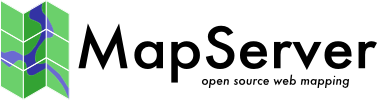HTTP Requests¶
HTTP configuration blocks are used in multiple places in the MapCache configuration.
Specifying the URL¶
The simplest HTTP configuration block requires a single <url> child element:
<http>
<url>http://server/path?key=value</url>
</http>
Timeouts¶
You may configure the timeouts after which an HTTP request is abandoned:
<http>
<url>http://server/path?key=value</url>
<!-- timeout in seconds to wait while establishing a connection. This may be needed for
firewalled MapCache or HTTP instances -->
<connection_timeout>30</connection_timeout>
<!-- total maximum time allowed for the whole request. Includes the time needed to
transfer data down the wire -->
<timeout>60</timeout>
</http>
Headers¶
You can insert custom headers in the request, or forward headers received from the client request:
<http>
<url>http://server/path?key=value</url>
<headers>
<User-Agent>My MapCache User-Agent</User-Agent> <!-- hard coded header -->
<X-My-Forwarded-Header>{X-Received-Header}<X-My-Forwarded-Header> <!-- Forwarded from client, optionally changing the header name -->
<X-My-Forwarded-Header-2>foobar-{X-Received-Header}-baz<X-My-Forwarded-Header-2> <!-- Forwarded and modified from client, optionally changing the header name -->
</headers>
</http>