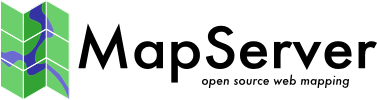MS RFC 84: Migrate project repository from svn to git¶
- Date:
2012-03-23
- Author:
Thomas Bonfort
- Contact:
tbonfort at terriscope dot fr
- Status:
Adopted
- Version:
MapServer 6.2
1. Overview¶
While SVN suits our needs as a collaborative source code versionner, it has shortcomings that make it difficult to work with for developpers working on multiple tasks in parallel. Git’s easy branching makes it possible to set up branches for individual task, isolating code changes from other branches, thus making the switch from one task to another possible without the risk of losing or erroneously committing work-in-progress code. Three-way merging of different branches means that merging code from one branch to another becomes a rapid task, by only having to deal with actual conflicts in the code. Offline committing and access to entire history make working offline possible.
There is already somewhat of a consensus that the migration from SVN to git is a good move. Discussion remains as to how this transition should be performed. This RFC outlines the different options available for hosting the official repository, and the different options available for our ticket tracking.
Current investigation has retained two majors options that we could go down with:
Repository migrated to github, use github provided issue tracking. This option will be referred to as «GitHub hosting».
Repository hosted by osgeo, current trac instance migrated to hook on the new repository. This option will be referred to as «Osgeo hosting»
2. GitHub hosting¶
This option consists in moving our entire code+ticket infrastructure to github. The current trac instance becomes nearly read-only, new tickets cannot be created on it. Existing tickets are migrated to github with a script taking a trac postgresql dump (once the migration starts, our trac instance becomes read-only).
Advantages¶
Code hosting:
No need to worry about hosting infrastructure
Can be up and running in a short delay
Support for pull requests, allowing external contributions to be rapidly merged into our repository
Online code editing for quick fixups
GitHub visualization tools, for example to check which branches are likely to contain conflicting code sections
Code and patch commenting make collaboratively working on a given feature very lightweight, i.e. just at your comment on the code line which seems problematic to you
Documentation contributions highly simplified for one-shot contributions.
Issue tracking:
Integration of ticket state with commit messages (e.g: «fix mem allocation in mapDraw(), closes issue #1234
Email replies to ticket notifications
The free-form label tagging of issues might open up some interesting usages
Versioned text-base attachments (gists), with commenting
Inconveniences¶
Hosting by a private company, which might become an issue if their TOS evolve or if they go out of business. The source code availability is not an issue as is possible to maintain a mirror on an osgeo server, and each developer has a checkout of the full source control history. Ticket migration would be an issue, but there are APIs available to extract existing tickets.
Issue tracker is in some ways less featurefull than trac. The only hardcoded attributes are the assignee and the milestone. All the other triaging information goes into free formed labels, a la gmail.
No way to automatically assign a ticket owner given a component
No support for image attachments, can be referenced by url but must be hosted elsewhere.
No support for private security tickets
Administering committer access will be done through github, osgeo credentials do not apply. Git does not support fine-grained commit permissions per directory, there will be a separate repository for the docs to account for the larger number of committers there.
3. Git Worflows¶
Stable Branches¶
This document outlines a workflow for fixing bugs in our stable branches: http://www.net-snmp.org/wiki/index.php/Git_Workflow I believe it is a very good match for our stable release management: - pick the oldest branch where the fix should be applied - commit the fix to this oldest branch - merge the old branch down to all the more recent ones, including main
Release Management¶
Instead of freezing development during our beta cycle, a new release branch is created once the feature freeze is decided, and our betas, release and subsequent bugfix releases are tagged off of this branch. Bug fixes are committed to this new stable branch, and merged into main. New features can continue to be added to main during all the beta phase. http://nvie.com/posts/a-successful-git-branching-model/ is an interesting read even if it does not fit our stable release branches exactly.
4. Upgrade path for SVN users¶
For those users who do not wish to change their workflow and continue with SVN commands. This is not the recommended way to work with git, as local or remote changes might end up in having conflicts to resolve, like with svn.
- checkout:
git clone git@github.com:mapserver/mapserver
- update
git pull origin main
- commit files
git add [list of files]
git commit -m «foo»
git push origin main
- fix in branch, and merge fix into main
git checkout ms-branch-6-0
git add [list of files]
git commit -m «foo»
git push origin ms-branch-6-0
git checkout main
git merge ms-branch-6-0
git push origin main
5. Tasks¶
import svn to git
assign github users
split into sub-projects (c.f. rfc83):
mapserver
mapcache
tinyows
msautotest
docs
document release process
migrate website scripts
switch trac site to read-only
6. Bug ID¶
TBD
6. Voting history¶
+1 from ThomasB ,MikeS, UmbertoN, HowardB, SteveW, DanielM, SteveL, TamasS, JeffM, AssefaY, TomK, PerryN
-0 from OlivierC