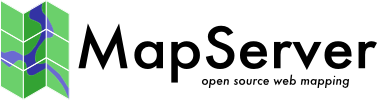SYMBOL¶
Symbol definitions can be included within the main map file or, more commonly, in a separate file. Symbol definitions in a separate file are designated using the SYMBOLSET keyword, as part of the MAP object. This recommended setup is ideal for re-using symbol definitions across multiple MapServer applications.
There are 3 main types of symbols in MapServer: Markers, Lines and Shadesets.
Symbol 0 is always the degenerate case for a particular class of symbol. For points, symbol 0 is a single pixel, for shading (i.e. filled polygons) symbol 0 is a solid fill, and for lines, symbol 0 is a single pixel wide line.
Symbol definitions contain no color information, colors are set within STYLE objects.
Line styling was moved to CLASS STYLE in MapServer version 5. The mechanisms are no longer available in SYMBOL.
For MapServer versions < 5 there is a maximum of 64 symbols per file. This can be changed by editing mapsymbol.h and changing the value of MS_MAXSYMBOLS at the top of the file. As of MapServer 5.0 there is no symbol limit.
More information can be found in the Construction of Cartographic Symbols document.
- ANCHORPOINT [x] [y]
Added in version 6.2.
Used to specify the location (within the symbol) that is to be used as an anchorpoint when rotating the symbol and placing the symbol on a map. Default is 0.5 0.5 (corresponding to the center of the symbol).
x: A double in the range [0,1] that specifies the location within the symbol along the x axis. 0 specifies the left edge of the symbol, 1 specifies the right edge of the symbol. 0.5 specifies the center of the symbol (in the x direction).
y: A double in the range [0,1] that specifies the location within the symbol along the y axis. 0 specifies the top edge of the symbol, 1 specifies the lower edge of the symbol. 0.5 specifies the center of the symbol (in the y direction).
ANCHORPOINT can be used with SYMBOLs of TYPE ellipse, pixmap, svg, truetype and vector. To ensure proper behaviour for vector symbols, the left and top edges of the bounding box of the symbol should be at 0.
Nota
SVG symbols might require to have their width/height set inside the SVG file, for ANCHORPOINT to work correctly. See report.
- ANTIALIAS [true|false]
Should TrueType fonts be antialiased. Only useful for GD (gif) rendering. Default is false. Has no effect for the other renderers (where anti-aliasing can not be turned off).
Advertencia
GD support was removed in MapServer 7.0.
- CHARACTER [char|entity number]
Character used to reference a particular TrueType font character. You’ll need to figure out the mapping from the keyboard character to font character.
HTML entity numbers can also be used, for example:
SYMBOL NAME "right-arrow" COLOR 255 255 255 TYPE TRUETYPE FONT "dejavu" CHARACTER "➜" END
- FILLED [true|false]
If true, the symbol will be filled with a user defined color (using STYLE COLOR). Default is false.
If true, symbols of TYPE ellipse and vector will be treated as polygons (fill color specified using STYLE COLOR and outline specified using STYLE OUTLINECOLOR and WIDTH).
If false, symbols of TYPE ellipse and vector will be treated as lines (the lines can be given a color using STYLE COLOR and a width using STYLE WIDTH).
- FONT [string]
Name of TrueType font to use as defined in the FONTSET.
- IMAGE [string]
Filename of image to use as a marker. For type pixmap, use GIF or PNG files; for type svg, use SVG.
POINTS [x y] [x y] … END
Signifies the start of a sequence of points that make up a symbol of TYPE vector or that define the x and y radius of a symbol of TYPE ellipse. The end of this section is signified with the keyword END. The x and y values can be given using decimal numbers. The maximum x and y values define the bounding box of the symbol. The size (actually height) of a symbol is defined in the STYLE. You can create non-contiguous paths by inserting «-99 -99» at the appropriate places.
x values increase to the right, y values increase downwards.
For symbols of TYPE ellipse, a single point is specified that defines the x and y radius of the ellipse. Circles are created when x and y are equal.
Nota
If a STYLE using this symbol doesn’t contain an explicit size, then the default symbol size will be based on the range of «y» values in the point coordinates. e.g. if the y coordinates of the points in the symbol range from 0 to 5, then the default size for this symbol will be assumed to be 5.
- TRANSPARENT [color index]
Sets a transparent color for the input image for pixmap symbols, or determines whether all shade symbols should have a transparent background. For shade symbols it may be desirable to have background features «show through» a transparent hatching pattern, creating a more complex map. By default a symbol’s background is the same as the parent image (i.e. color 0). This is user configurable.
Nota
The default (AGG) renderer does not support the TRANSPARENT parameter. It is supported by the GD renderer (GIF).
Advertencia
GD support was removed in MapServer 7.0.
- TYPE [ellipse|hatch|pixmap|svg|truetype|vector]
ellipse: radius values in the x and y directions define an ellipse.
hatch: produces hatched lines throughout the (polygon) shape.
pixmap: a user supplied image will be used as the symbol.
svg: scalable vector graphics (SVG) symbol. Requires the libsvg/libsvg-cairo libraries (or alternatively the librsvg library).
truetype: TrueType font to use as defined in the MAP FONTSET.
vector: a vector drawing is used to define the shape of the symbol.
Nota
TYPE cartoline is no longer used. Dashed lines are specified using PATTERN, LINECAP, LINEJOIN and LINEJOINMAXSIZE in STYLE. Examples in Construction of Cartographic Symbols.