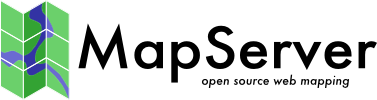shp2img¶
- Author
Jeff McKenna
- Contact
jmckenna at gatewaygeomatics.com
- Last Updated
2021-05-06
Table of Contents
Purpose¶
Creates a map image from a mapfile. Output is by default PNG, but you can specify other output formats defined in the mapfile. This is a very useful utility to test your mapfile (and should always be your first test, before any tests through a web browser or OGC client). You can simply provide the path to your mapfile and the name of an output image, and an image should be returned. If an image cannot be created an error will be displayed at the commandline that should refer to a line number in the mapfile.
Syntax¶
shp2img -m mapfile [-o image] [-e minx miny maxx maxy] [-s sizex sizey]
[-l "layer1 [layers2...]"] [-i format]
[-all_debug n] [-map_debug n] [-layer_debug n] [-p n] [-c n] [-d layername datavalue]
-m mapfile: Map file to operate on - required
-i format: Override the IMAGETYPE value to pick output format
-o image: output filename (stdout if not provided)
-e minx miny maxx maxy: extents to render
-s sizex sizey: output image size
-l layers: layers / groups to enable - make sure they are quoted and space separated if more than one listed
-all_debug n: Set debug level for map and all layers
-map_debug n: Set map debug level
-layer_debug layer_name n: Set layer debug level
-c n: draw map n number of times
-p n: pause for n seconds after reading the map
-d layername datavalue: change DATA value for layer
Siehe auch
Example #1 Generate a Map Image¶
shp2img -m local.map -o test.png
- Result
A file named ‚test.png‘ is created, that you can drag into your browser to view.
Tipp
These examples use the distributed working mapfile that every MS4W instance contains at /ms4w/apps/local-demo/local.map
Example #2 Generate a Map Image with Draw Speeds¶
shp2img -m local.map -o test2.png -map_debug 3
- Result
A file named ‚test2.png‘ is created, and layer draw speeds are returned such as:
msDrawMap(): rendering using outputformat named png (AGG/PNG).
msDrawMap(): WMS/WFS set-up and query, 0.000s
msDrawMap(): Layer 0 (ocean), 0.081s
msDrawMap(): Layer 1 (countries), 0.026s
msDrawMap(): Layer 2 (lakes), 0.009s
msDrawMap(): Layer 3 (ocean-labels), 0.010s
msDrawMap(): Drawing Label Cache, 0.039s
msDrawMap() total time: 0.167s
msSaveImage(test2.png) total time: 0.019s
Example #3 Generate a Map Image with Debug Information for all Layers¶
shp2img -m local.map -o test3.png -all_debug 3
- Result
A file named ‚test3.png‘ is created, layer draw speeds are returned, and some warnings that index qix files are not found, such as:
msLoadMap(): 0.006s
msDrawMap(): rendering using outputformat named png (AGG/PNG).
msDrawMap(): WMS/WFS set-up and query, 0.000s
msOGRFileOpen(demo.sqlite)...
OGROPen(D:\ms4w\apps\local-demo/.\./data/demo.sqlite)
msConnPoolRegister(ocean,demo.sqlite,015672C8)
msOGRLayerClose(demo.sqlite).
msOGRFileClose(D:\ms4w\apps\local-demo/.\./data/demo.sqlite,3).
msConnPoolRelease(ocean,demo.sqlite,015672C8)
msConnPoolClose(demo.sqlite,015672C8)
msDrawMap(): Layer 0 (ocean), 0.030s
msOGRFileOpen(demo.sqlite)...
OGROPen(D:\ms4w\apps\local-demo/.\./data/demo.sqlite)
msConnPoolRegister(countries,demo.sqlite,03561F40)
msOGRLayerClose(demo.sqlite).
msOGRFileClose(D:\ms4w\apps\local-demo/.\./data/demo.sqlite,0).
msConnPoolRelease(countries,demo.sqlite,03561F40)
msConnPoolClose(demo.sqlite,03561F40)
msDrawMap(): Layer 1 (countries), 0.020s
msOGRFileOpen(demo.sqlite)...
OGROPen(D:\ms4w\apps\local-demo/.\./data/demo.sqlite)
msConnPoolRegister(lakes,demo.sqlite,03517620)
msOGRLayerClose(demo.sqlite).
msOGRFileClose(D:\ms4w\apps\local-demo/.\./data/demo.sqlite,2).
msConnPoolRelease(lakes,demo.sqlite,03517620)
msConnPoolClose(demo.sqlite,03517620)
msDrawMap(): Layer 2 (lakes), 0.009s
msOGRFileOpen(demo.sqlite)...
OGROPen(D:\ms4w\apps\local-demo/.\./data/demo.sqlite)
msConnPoolRegister(ocean-labels,demo.sqlite,03517620)
msOGRLayerClose(demo.sqlite).
msOGRFileClose(D:\ms4w\apps\local-demo/.\./data/demo.sqlite,4).
msConnPoolRelease(ocean-labels,demo.sqlite,03517620)
msConnPoolClose(demo.sqlite,03517620)
msDrawMap(): Layer 3 (ocean-labels), 0.012s
msLayerIsVisible(): Skipping layer (places) because no CLASS in the layer is in-scale for this MAP scale
msDrawMap(): Drawing Label Cache, 0.004s
msDrawMap() total time: 0.075s
msSaveImage(test3.png) total time: 0.013s
shp2img total time: 0.096s
Example #4 Generate a Map Image for a Specific Layer¶
shp2img -m local.map -o test4.png -l "countries" -map_debug 3
- Result
A file named ‚test4.png‘ is created, and layer draw speeds are returned for 1 layer only, such as:
msDrawMap(): rendering using outputformat named png (AGG/PNG).
msDrawMap(): WMS/WFS set-up and query, 0.000s
msDrawMap(): Layer 1 (countries), 0.036s
msDrawMap(): Drawing Label Cache, 0.002s
msDrawMap() total time: 0.038s
msSaveImage(test4.png) total time: 0.026s
Example #5 Generate a Map Image for Specific (Multiple) Layers¶
Bemerkung
The syntax for specifying multiple layers is: -l „layer1 layer2 layer3 layer4“
shp2img -m local.map -o test5.png -l "countries lakes" -map_debug 3
- Result
A file named ‚test5.png‘ is created, and layer draw speeds are returned for only the 2 specified layers, such as:
msDrawMap(): rendering using outputformat named png (AGG/PNG).
msDrawMap(): WMS/WFS set-up and query, 0.000s
msDrawMap(): Layer 1 (countries), 0.037s
msDrawMap(): Layer 2 (lakes), 0.008s
msDrawMap(): Drawing Label Cache, 0.002s
msDrawMap() total time: 0.049s
msSaveImage(test5.png) total time: 0.011s