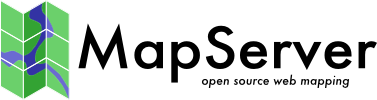COMPOSITE¶
Background¶
The COMPOSITE block is used to achieve blending effects with MapServer.
Some cartographic renderings benefit from the addition of advanced blending modes, as explained in detail in Blend Modes. This functionality is essential for more pleasant renderings of raster hillshadings over vector surfaces. It is also useful for simulating different kinds of overprinting effects.
Дивись також
Performance is affected by advanced blending (all modes except src-over).
Parameters¶
OPACITY [integer]
Sets the opacity level (or the inability to see through the layer) of all classed pixels for a given layer. A value of 100 is opaque and 0 is fully transparent.
COMPOP [string]
Name of the compositing operator to use when blending the temporary image onto the main map image. See http://en.wikipedia.org/wiki/Blend_modes. The default compositing operator is “src-over”.
Available operators are:
- clear
- color-burn
- color-dodge
- contrast*
- darken
- difference
- dst
- dst-atop
- dst-in
- dst-out
- dst-over
- exclusion
- hard-light
- invert*
- invert-rgb*
- lighten
- minus*
- multiply
- overlay
- plus
- screen
- soft-light
- src
- src-atop
- src-in
- src-out
- src-over
- xor
Operators marked with a star (*) will only be supported when using an AGG backends and when pixman support is not enabled, and will fall back to “src-over” when this is not the case.
Usage¶
Simple transparency / opacity is achieved by only specifying the OPACITY parameter (this achieves the same effect as the legacy LAYER OPACITY parameter):
LAYER
COMPOSITE
OPACITY 70
END # COMPOSITE
...
END # LAYER
The darkening effect is achieved by adding the COMPOP parameter with the value darken:
LAYER
COMPOSITE
OPACITY 100
COMPOP "darken"
END # COMPOSITE
...
END # LAYER